With multi-factor authentication enabled, you can also reset a forgotten or malfunctioning password on your own from now on.
You can find relevant documentation here:





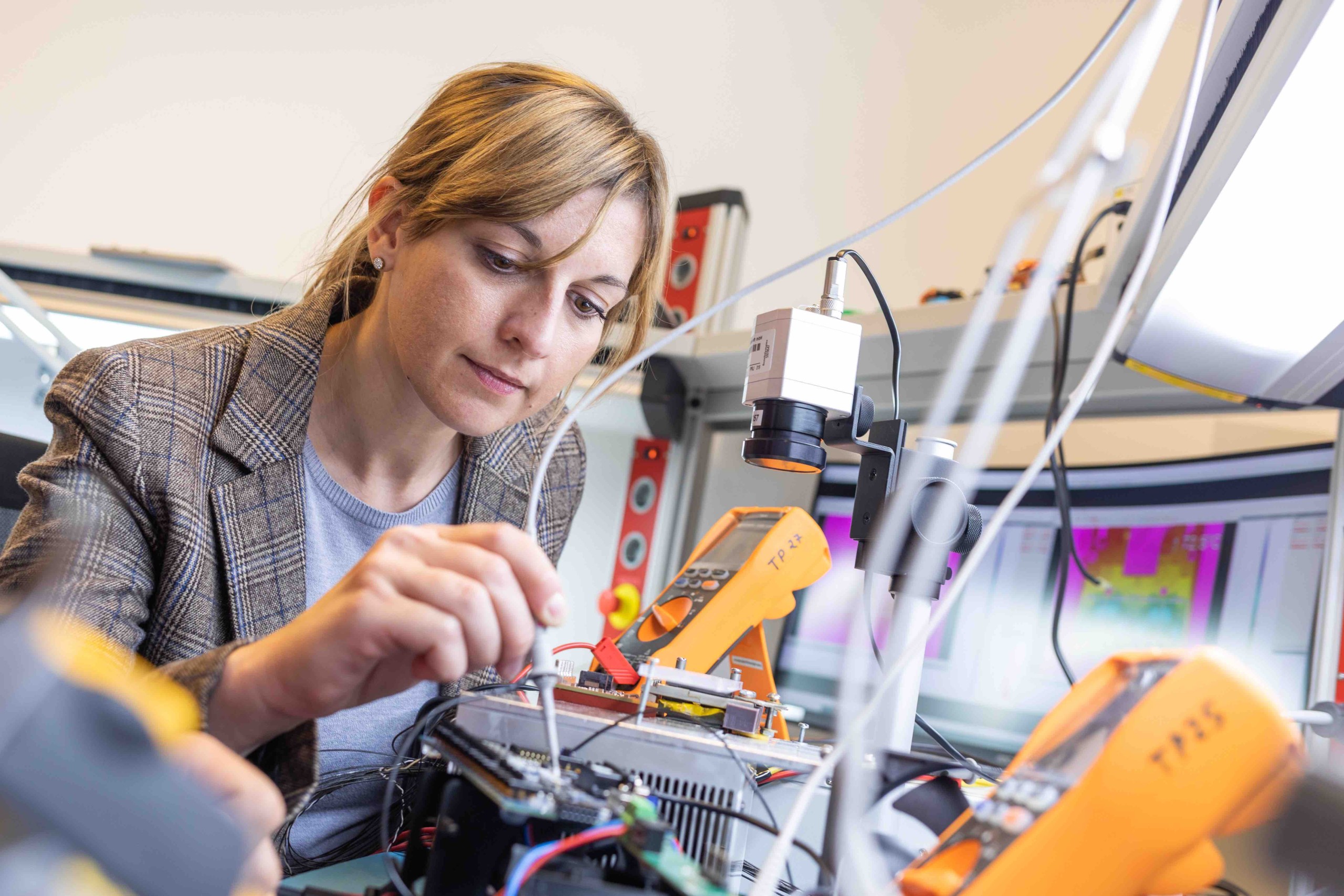

With multi-factor authentication enabled, you can also reset a forgotten or malfunctioning password on your own from now on.
You can find relevant documentation here:
Do not use a password that is the same or similar to a password used on other websites. We recommend changing your password regularly to best protect your FH account and data.