
Ready, study, go!
Start your studies top informed.

Study your dream!
All information about studying.

Stay in touch!
Stay connected with the university.

Study with Purpose!
Discover our study programmes.

Advance with Purpose!
Lifelong learning and thinking ahead.
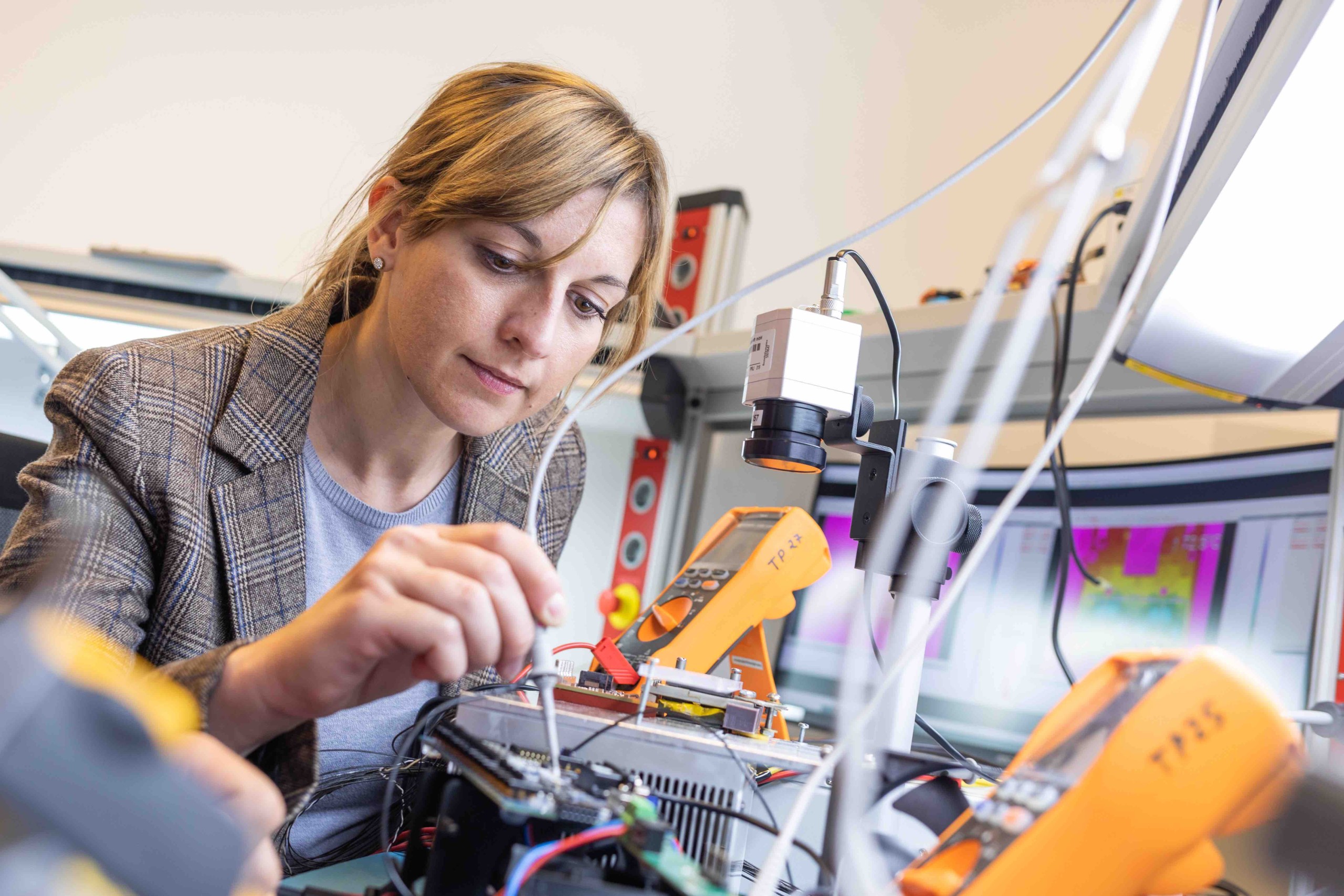
Research with Purpose!
Research from idea to application.

Better together!
As a university we create new opportunities.
Library card
Do I need a library card as a student / staff member of FH JOANNEUM?
No, students have the “library code” on their student ID in the Studo app, which they can use to borrow media, and staff use the barcode on their FH ID card for the library (Don’t have a barcode? Ask the staff!).
I’m an external lecturer / graduate / interested individual: How do I get a library card?
External lecturers, graduates and other interested individuals can apply for a library card (costs: 2 €). Please bring the following documents: government-issued photo ID (e.g. driver’s licence, passport) and the filled-in and signed library registration form. If under 18, we additionally need a declaration of consent and liability by those with parental authority.
Loan periods & borrowing limits
How many items can I borrow for how long?
The number of items and the length of the loan period a user is allowed to borrow at one time are subject to the status of the user in question:
- Students – graduates – external users : 15 items for 28 days
- Students about to take their diploma – external lecturers : 20 items for 56 days
- Faculty staff – other employees of FH JOANNEUM – scientific assistants : 100 items for 365 days
How do I find out when an item that I checked out is due?
In our online catalogue, click Sign In and login with your access data. Then click on your name. Go to “My Loans”.
Fees & fines
Does it cost anything to use the library? (fee schedule)
Library services are free to the public, but we do charge a fine if items are returned after the due date (€ 0,30 per medium per day, two weeks after expiry the additional amount of € 3). External lecturers, graduates and other interested individuals have to pay a one-time registration fee of € 2 for the library card. If media items are lost by patrons and replacement is purchased by the library, a fixed amount of € 15 must be paid by patrons in addition to the media value.
Are there any consequences if I have outstanding fees?
If you have unpaid charges your library account will be blocked. Borrowing and renewals will not be possible until all debts are paid.
Returning items
When can I visit the library and return items?
Here you can find our opening hours. Outside opening hours, items may be placed in the return box in front of the library.
Please keep in mind that external users cannot enter the building outside the building’s opening hours.
Rooms
How can I book a group study room?
The seven group rooms of the library at the Graz Eggenberg location can be booked via JOANNEUM|online in the Resources application.
Quick guide: organisation: select BIB, click search, choose the relevant room, and enter “reserved” as the subject when adding a new date. A detailed description for booking a room can be found on the knowledge platform (German only).
Is there a place to go with children?
The parent-child learning space(EA11.1B09) provides a child-friendly environment with a comprehensive range of books and games, along with breastfeeding and resting facilities. It offers a flexible solution for short-term childcare shortages. The room can be booked via Search for available resources.
Finding literature
How do I search the online catalogue?
This video (German) shows you
how do I search for a specific item?
how do I search for a specific topic?
* how can I find an item on the shelves?
I’m stuck with my research. Can somebody help me?
Yes, of course! We can support you with a targeted search and help you to optimise your own search results: Just Book a Librarian!
Renewing items
How can I renew an item?
Sign in to your library account in our online catalogue and go to your loans (at My Library Card) to renew items you have checked out. This and more information on searching and our services is also explained in our video (German).
I cannot renew an item I have checked out. What can I do?
There can be several reasons why the renewal doesn’t work:
Another user has requested the item. Please return the item as soon as possible.
The item is already overdue. Please return the item and don’t forget to pay the fine.
* You have already renewed the item three consecutive times. Please contact us to see if it is possible to extend the due date for a fourth time.
Reserving books
What can I do if the item I need is checked out to another person?
You can place a hold request via our online catalogue. Sign in to your library account and then click on “Request” at the books details. This and more information on searching and our services is also explained in our video (German).
What can I do if an item I desperately need is currently on loan?
If it is urgent and you cannot wait until the item you need will be returned, please contact us: personally at the circulation desk, via e-mail or telephone.
Where can I collect the media I have requested?
The requested media can be collected independently from the on hold shelf. All media are sorted by the name of the person ordering. Don’t forget to check-out your media with the self-checkout terminal!
In order to protect your real name, you can create an alias under the following link.
Information for high school students
Can I get any support when writing my pre-scientific work?
Students writing their pre-scientific work can use our library’s ressources. On prior reservation we also offer introductions regarding searching our catalogue etc.
Access to electronic resources
Why can I not gain access to a specific e-book or e-journal?
There are several possible reasons:
According to the licence terms of this specific ressource there is only a single user access possible and someone is currently using this ressource. Please try again later!
You are neither student nor staff of FH JOANNEUM. Please use our electronic ressources within our library.
* The FH JOANNEUM has no licence for the specific electronic resource at all.
What can I do, when the article I am looking for is not available at the FH JOANNEUM library?
For FH Joanneum staff document delivery orders are processed by us. For students and external users we recommend Subito.
How can I find a specific article?
Use the Electronic Journals Library and search for the title of the journal in which the article has been published. You will get access if we have licensed the journal and the publication year. This and more information about online media is also explained in our video (German).
How can I find articles for a specific topic?
Use the Database Information System (DBIS) to research a topic in one of the various databases. This and more information about online media is also explained in our video (German).
